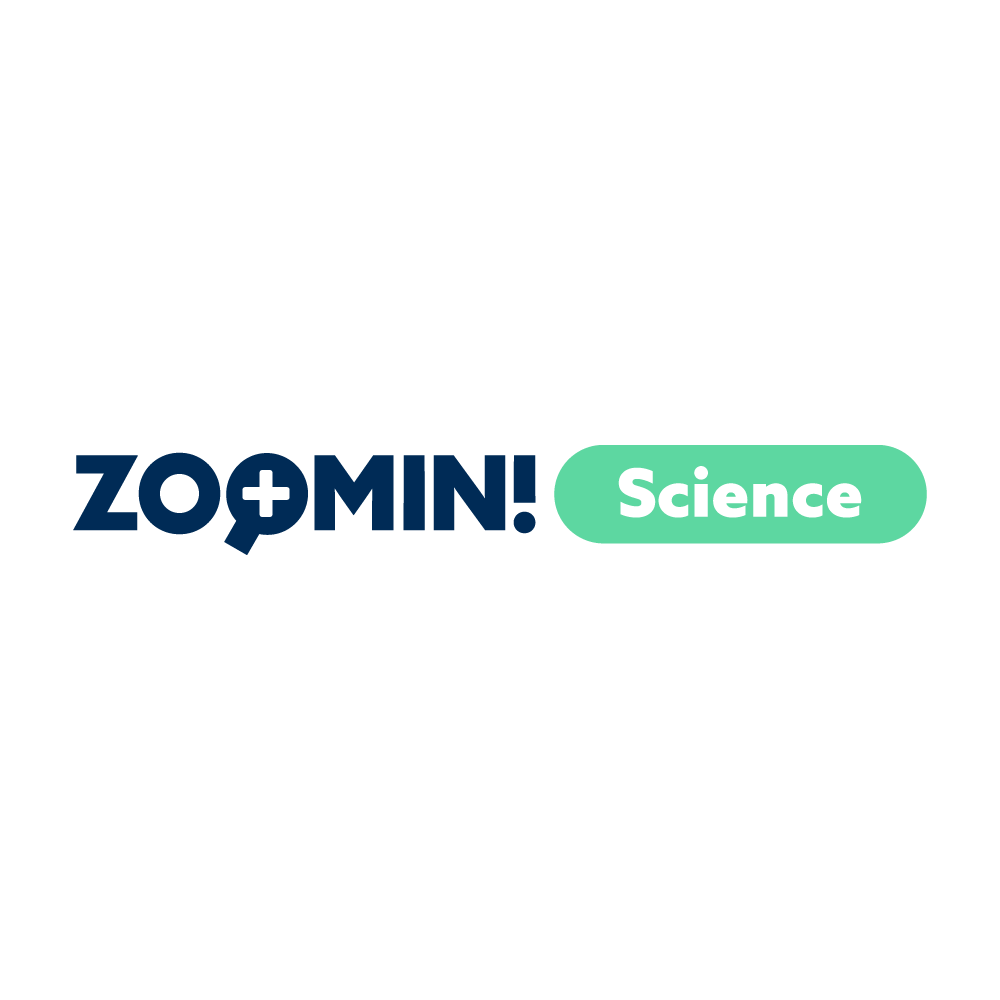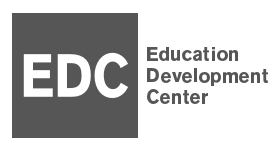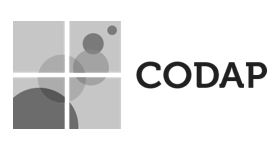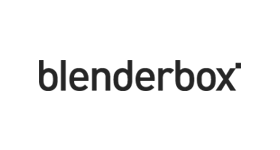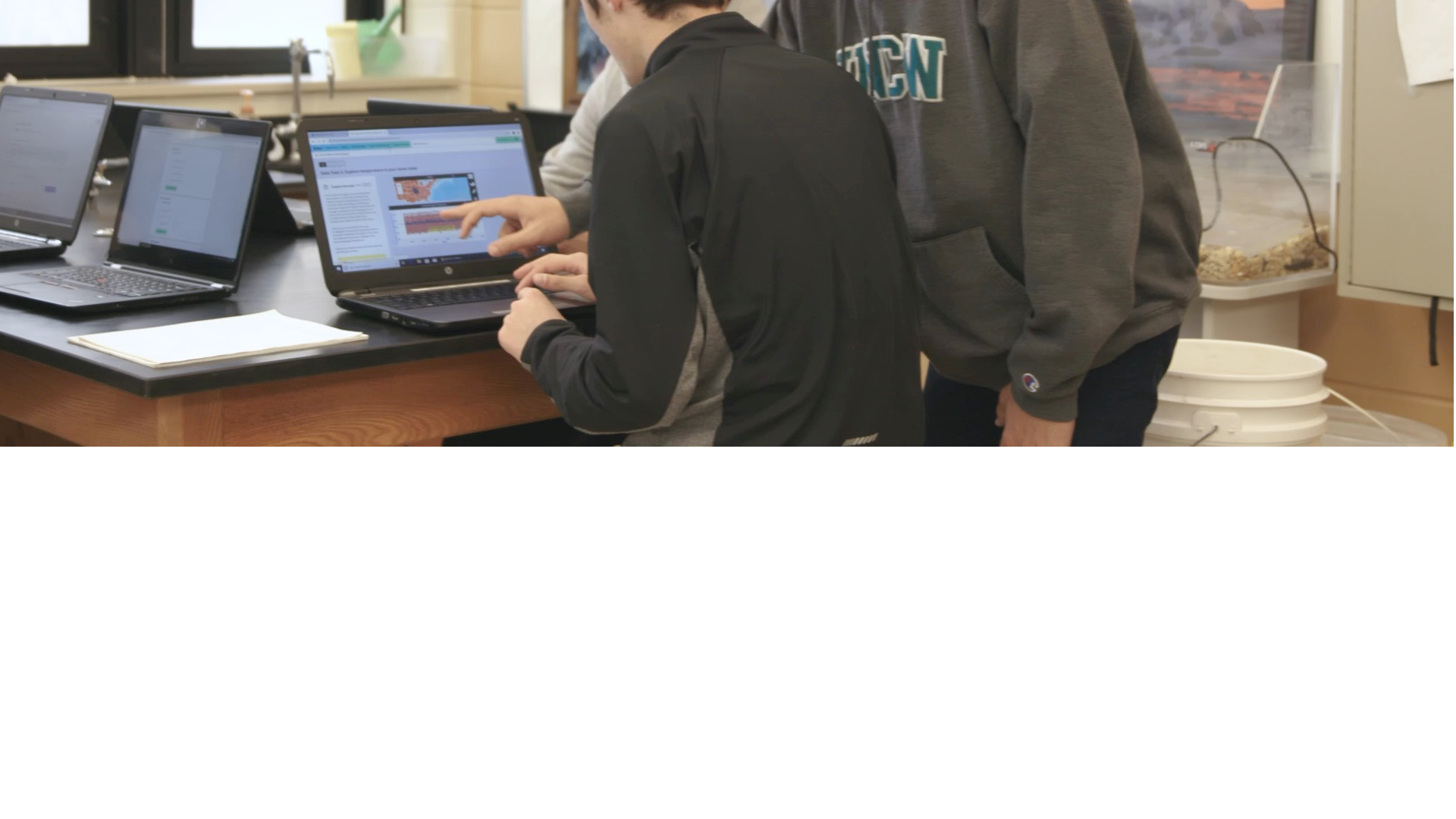
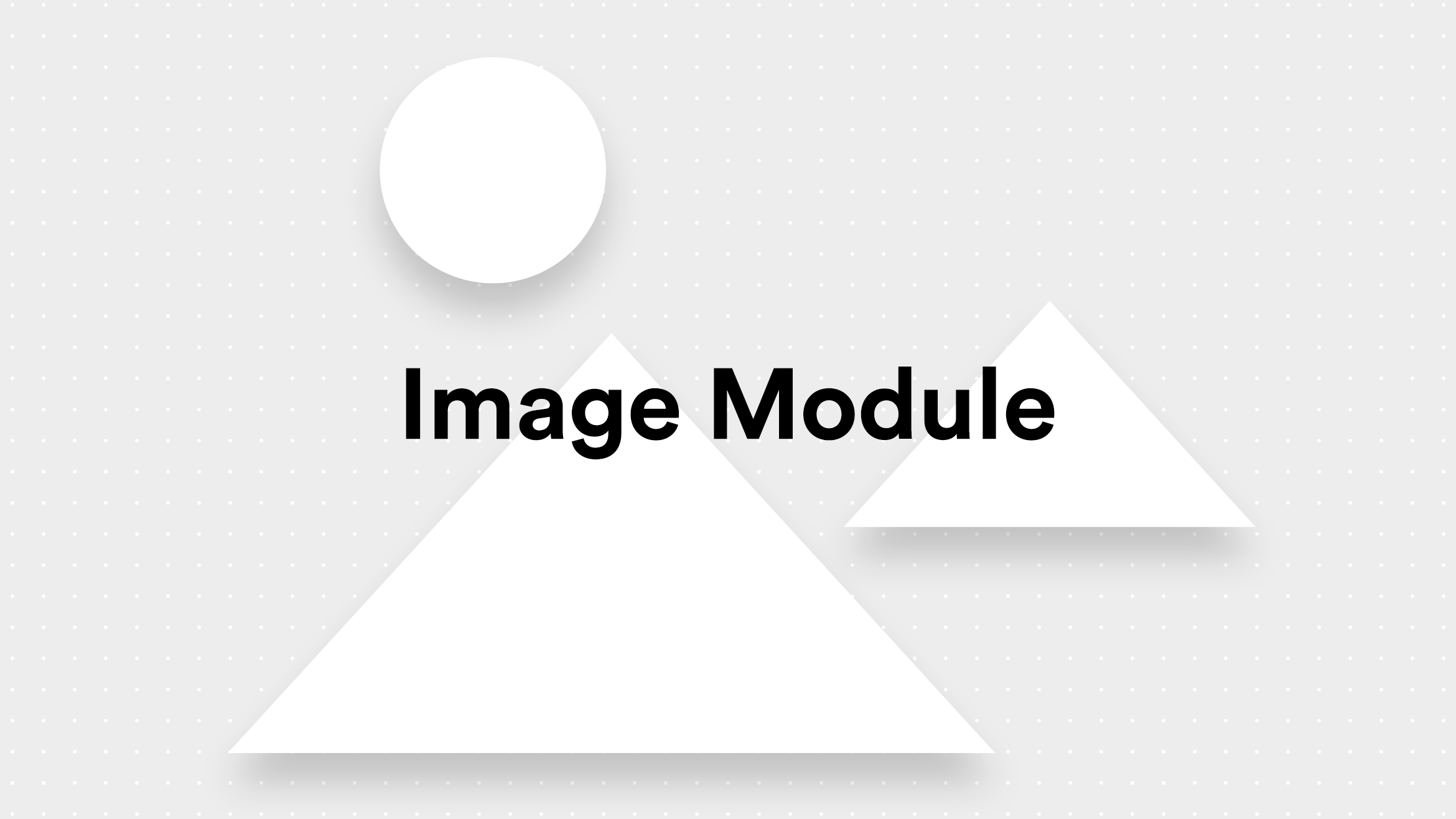
Hey there, this is the default text for a new paragraph. Feel free to edit this paragraph by clicking on the yellow edit icon. After you are done just click on the yellow checkmark button on the top right. Have Fun!
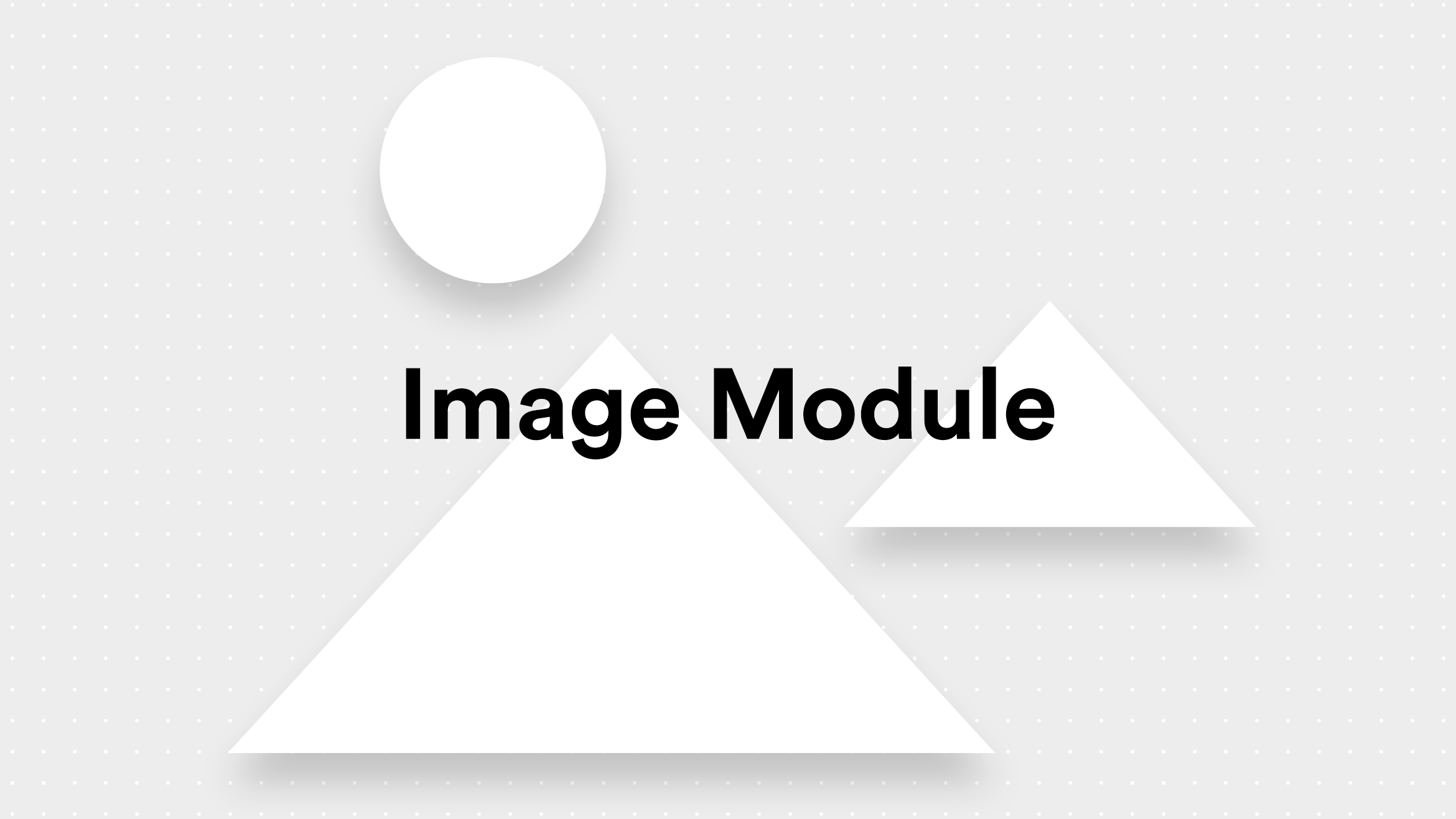
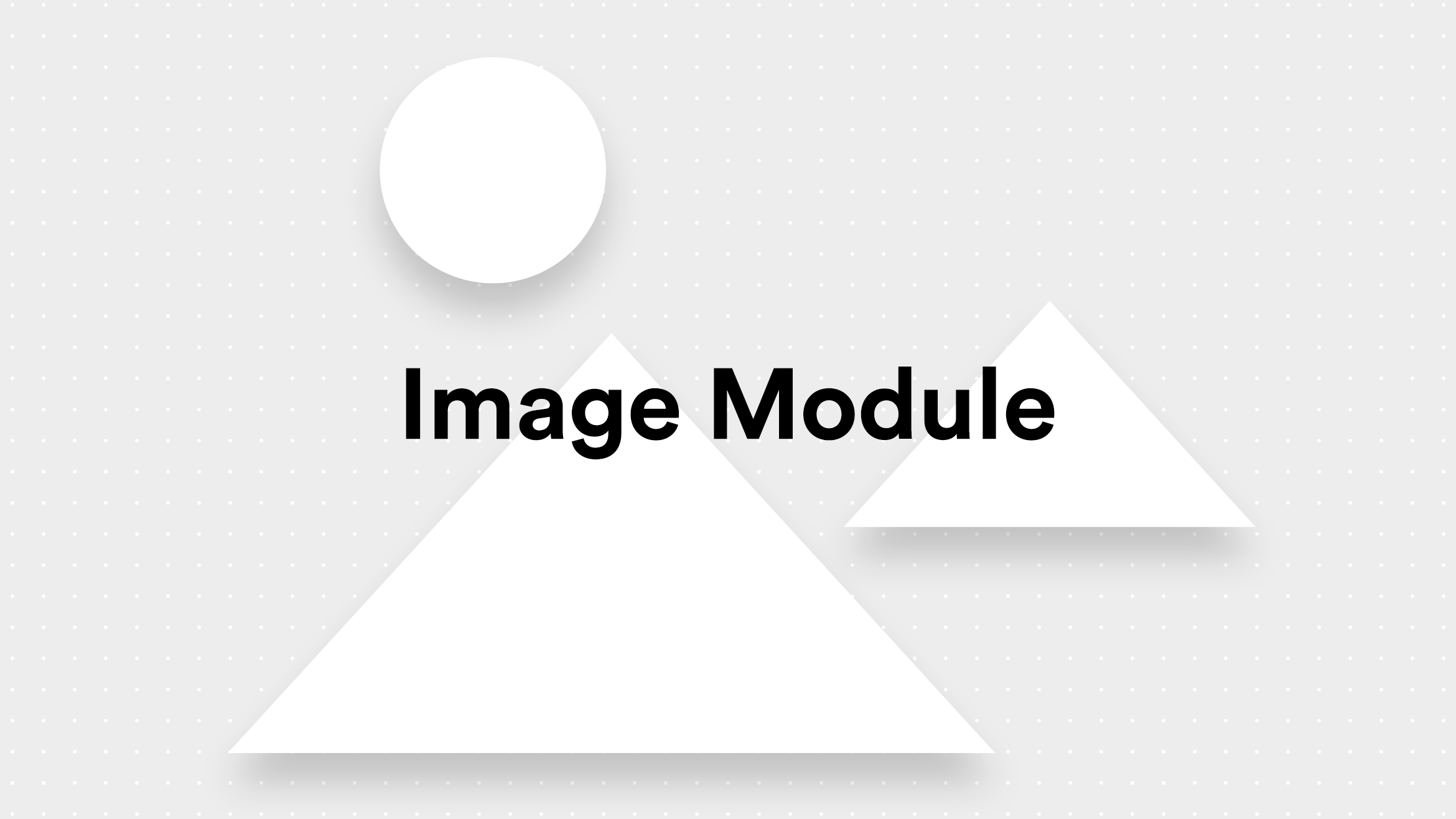
H1: Bold 42px with 48px line-height. Lorem ipsum dolor sit amet.
H1: Bold 42px with 48px line-height. Lorem ipsum dolor sit amet.
Hey there, this is the default text for a new paragraph. Feel free to edit this paragraph by clicking on the yellow edit icon. After you are done just click on the yellow checkmark button on the top right. Have Fun!
.
Hey there, this is the default text for a new paragraph. Feel free to edit this paragraph by clicking on the yellow edit icon. After you are done just click on the yellow checkmark button on the top right. Have Fun!
.
.
Hey there, this is the default text for a new paragraph. Feel free to edit this paragraph by clicking on the yellow edit icon. After you are done just click on the yellow checkmark button on the top right. Have Fun!
.
.
Hey there, this is the default text for a new paragraph. Feel free to edit this paragraph by clicking on the yellow edit icon. After you are done just click on the yellow checkmark button on the top right. Have Fun!
.
Hey there, this is the default text for a new paragraph. Feel free to edit this paragraph by clicking on the yellow edit icon. After you are done just click on the yellow checkmark button on the top right. Have Fun!
.
Intro Paragraph: Regular, 24px with 36px line-height. Sed eget volutpat lorem. Nulla nulla libero, vehicula quis porttitor non, porttitor ac elit. Duis velit orci, volutpat nec faucibus at, mollis in diam. Sed consequat tincidunt ante ut sagittis.
Intro Paragraph: Regular, 24px with 36px line-height. Sed eget volutpat lorem. Nulla nulla libero, vehicula quis porttitor non, porttitor ac elit. Duis velit orci, volutpat nec faucibus at, mollis in diam. Sed consequat tincidunt ante ut sagittis.
Assess Your Students' Work
The Lesson Page on your Teacher Dashboard lets you access and assess two types of student work — Key Notes, and Essays.
Key Notes
Click on “Download All Submitted Key Notes” to see and assess students’ written responses to key questions in the lesson sequence. This downloads a spreadsheet file to your computer.
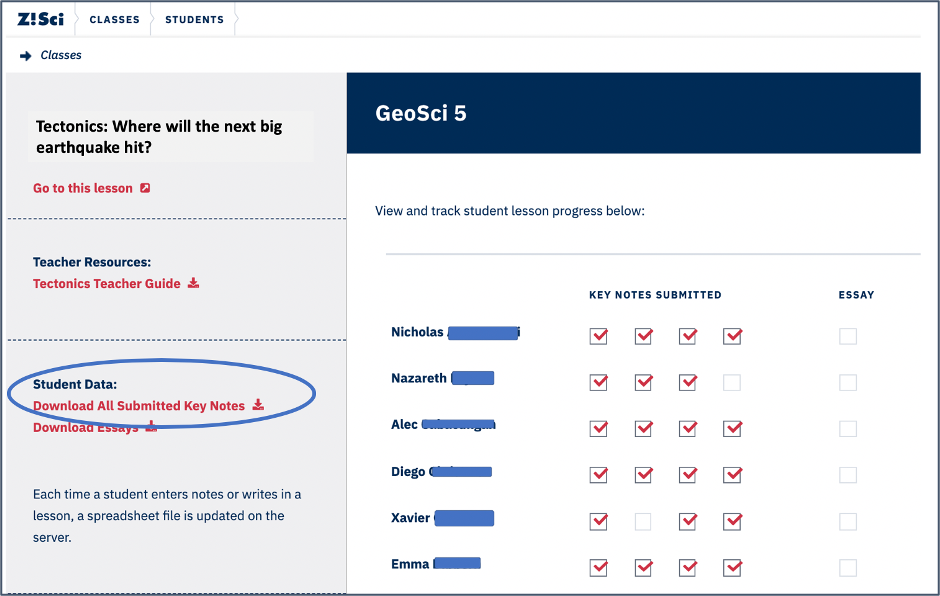
Format the spreadsheet — by widening columns and wrapping text — so you can see both the teacher guidance and the student responses. For each Key Question, you can refer to the target concepts, and a sample answer, as below.
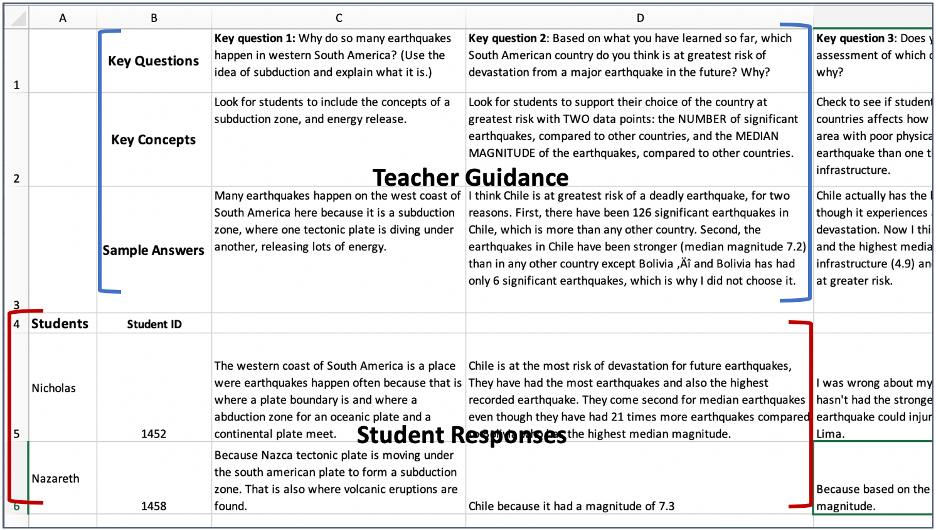
Student Essays
Assess students’ culminating essays by clicking “Download Essays” and also downloading the accompanying “Essay Rubric” (see links below). Both are PDF files.
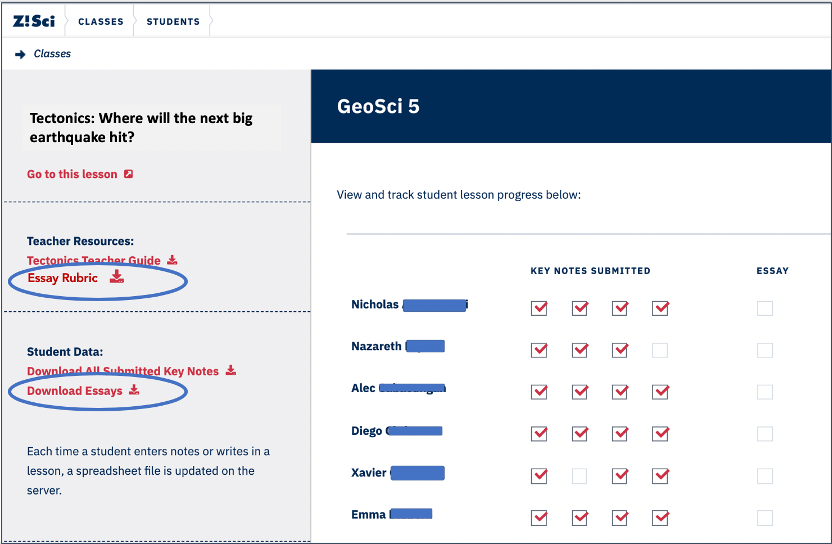
Teachers:
/ Assess Your Students' Work
© Copyright 2022. All rights reserved.
Terms of Service & Privacy Policy